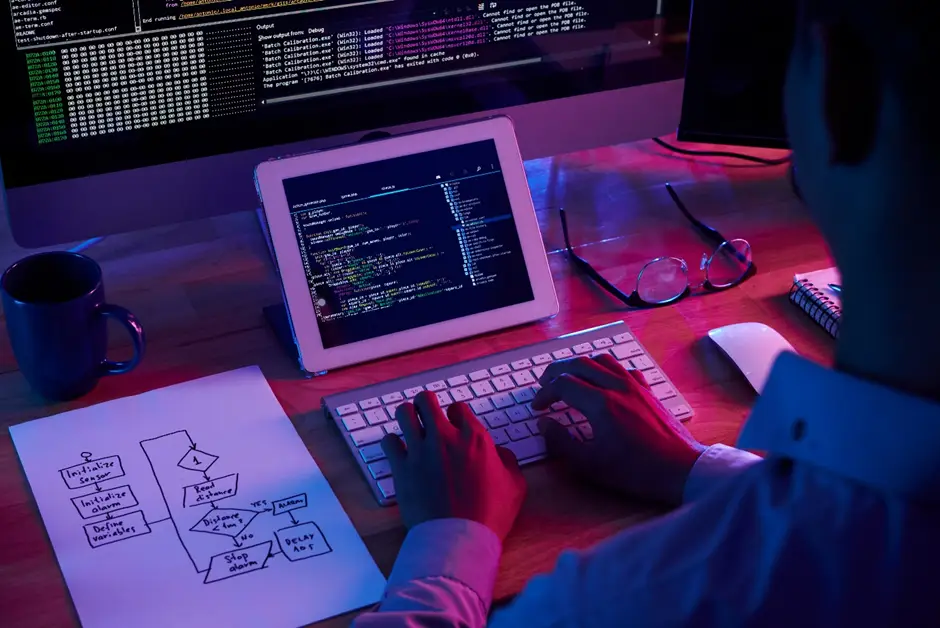AEM (Adobe Experience Manager) is a Content Management System (CMS) offering from Adobe and is widely used for front-end development. But unlike traditional CMS tools, it is not just a marketing tool, but also a DAM (Digital Asset Management) tool.
Now here, assets refer to any digital file, in the form of a document, PowerPoint slide, video, image, audio, etc in multiple renditions and formats. And these assets can be managed easily using the Experience Manager solution.
Let us look at an example. Suppose you have an image that will serve as the Hero Image on your website. But the problem is it must be optimized accordingly in every customer touchpoint. That is where Dynamic Media comes in. The image is ‘smartly cropped’ or optimized to fit into the dimensions of the device. As part of the Experience Cloud, you have the necessary tools which can optimize any asset to behave in accordance with the device of the user.
And the best part is, it is not limited to just the website, but the store as well.
Enter Adobe Commerce…
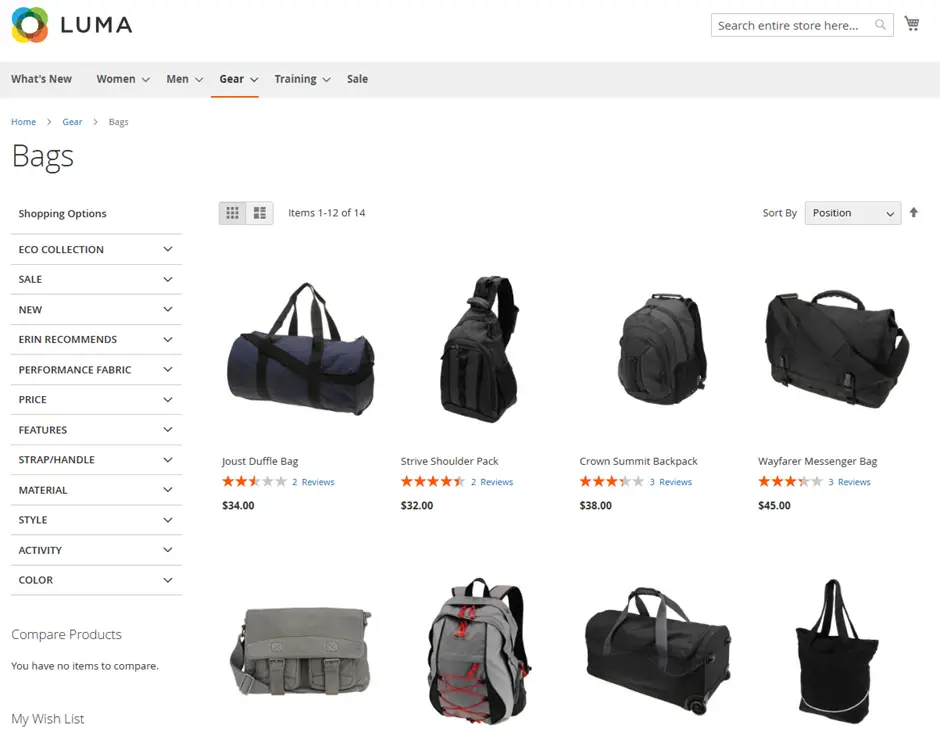
With a powerful e-commerce solution like Adobe Commerce, you can unleash the ultimate potential of AEM. The Experience Manager Assets takes care of automatically adding metadata and tags to the assets, optimizing them for every screen, locating similar assets, providing advanced analysis and most importantly, cloud-native. Meaning if you are on Adobe Commerce Cloud, you can share all your assets natively for customization and personalization with the team behind product listing and brand management. Additionally, since the teams are connected over the cloud, one need not be dependent on the other for real-time storefront updating.
But how does this integration happen?
Commerce Integration Framework (CIF)
The CIF integrates the backend commerce systems with AEM.
But first, it is important to understand Adobe I/O Runtime as the entire framework is built upon it.
Adobe I/O Runtime is a cloud-based platform where developers can manipulate APIs and access I/O Events (Changes that occur on the Experience Cloud). This is essentially where all actions of developers interact with the backend systems. Now, this platform offers pre-loaded action sequences or microservices which are common functions used in store development.
For example, if you were to know which are the 10 top-selling products in the ‘Bags’ Category, the developer can make use of an action sequence that will display the list. The developers can tweak the code in the action sequence or create one from scratch to suit the store’s requirements. To make data interchange simpler, all the Adobe Experience Cloud products have a standard JSON format with a common schema.
At Tychons, we have a team of resources who have the Know-How of Adobe Experience Manager and its integration to any e-commerce platform.